Tech
Why I can't live without Google Photos (and you should too)
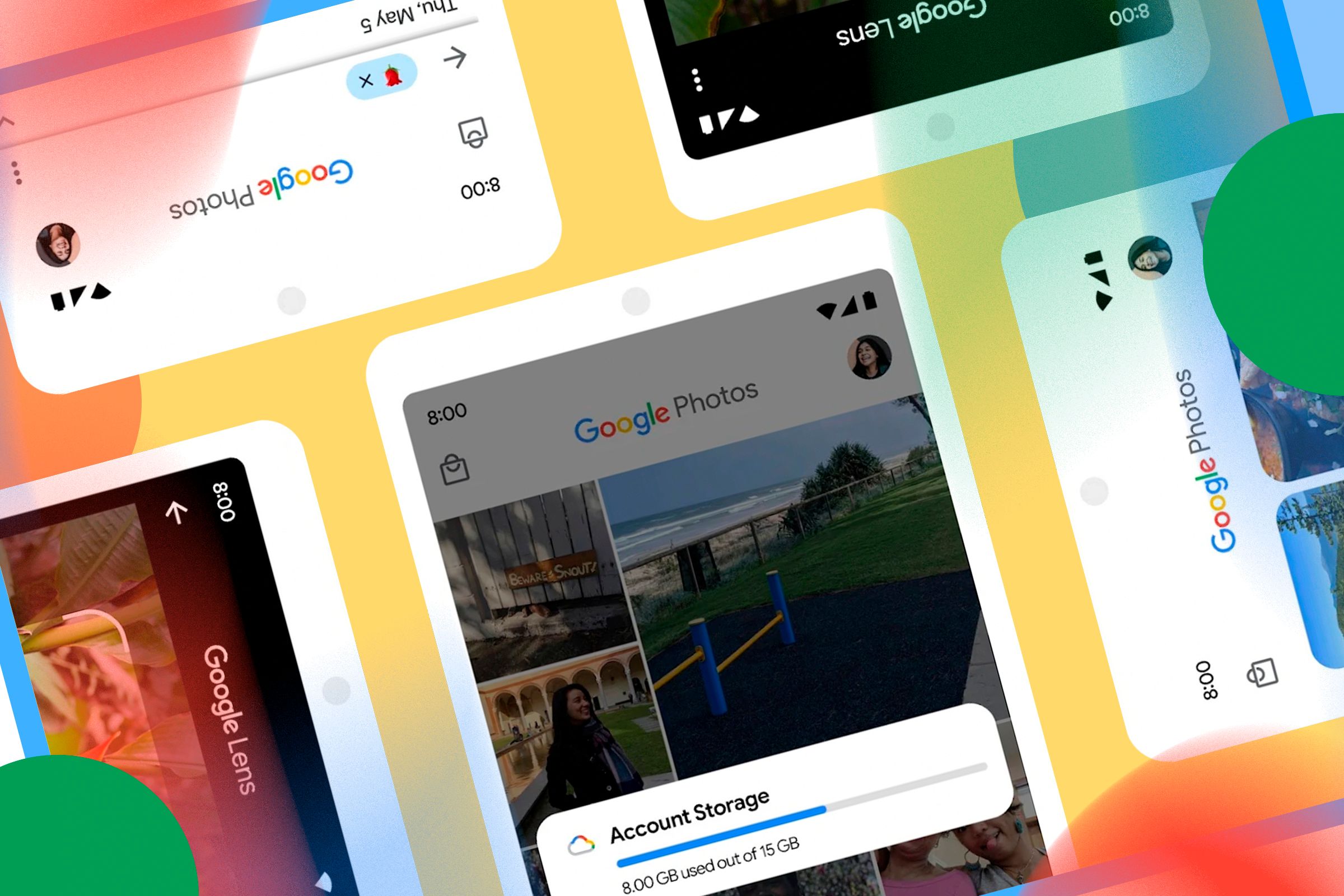
Key Takeaways Google Photos gives you 15GB of free storage, automatically backs up your photos and videos, suggests edits, lets you access your photos from any device, lets you easily share items, and has advanced search capabilities, includes a locked folder for private photos, creates memories from similar photos, and adds new features frequently.
There are tons of photo management apps out there, but the only one I've used on my phone for years is Google Photos, so let's take a look at why it's so useful and what we can learn from my experience using it over the years.
Please note that I received no funding from Google for this article and all content is based on my own experience.
Plenty of free storage
The best thing about Google Photos is that it gives you a generous 15GB of free storage space, which is shared across multiple Google services like Gmail and Google Drive, but can also be dedicated to Google Photos if you prefer.
This storage allows you to store up to 5,000 photos in your account. If you run out of space, you can always upgrade your storage limit. Storage limits range from 100 GB to 2 TB.
Automatically back up your photos and videos
You don't have to manually upload to the cloud every time you take a photo or capture a video: Google Photos automatically detects the newest items in your gallery and uploads them to your account — and you won't even know when it's happening (unless you check the notification bar that shows you the upload progress).
If you have a limited mobile data plan, the app provides you with the option to upload items only when connected to Wi-Fi, so you don't run out of internet data or incur expensive data charges.
With this feature, even if you lose your phone, you can know that your important photos and videos are safely stored in the cloud, and you can then access them anytime from any device.
Free up storage space on your phone automatically
When Photos backs up your photos and videos, it asks if you want to delete the backed up items from your phone — a really handy feature that lets you tidy up your storage space with just a few taps.
If you don't know where this option is, launch Photos on your phone, tap your profile icon and select “Free up space on this device.” Then, select “Free up space.” [Size]Here, “size” is the amount of storage reclaimed after deleting backed-up items from local storage.
Access your photos and videos from any device
Google Photos is not limited to mobile devices like iPhone, iPad, Android, etc. You can access the service from any device that has an internet connection, which means you can search and view the items you've uploaded using Windows, Mac, Linux, and Chromebook computers.
On a desktop computer, simply visit the Google Photos site and log into your Google account to access your photos and videos.
This allows you to see your favorite items no matter what device you're using.
Quickly share items with others
Photos makes it easy to share your photos and videos. Select the item you want to share, select “Share” and choose who you want to give access to that particular item.
There's also the option to share entire albums, so some users can have access to multiple items at once.
Has advanced search capabilities
With other photo management apps, you'd spend hours trying to find the photo or video you want. With Google Photos, powerful search makes it easier than any other app to find the items in your account.
For example, you can search photos by face, and only photos with a particular face in them will be shown. Another feature I use a lot is location search, which lets you find all photos taken in a particular geographic location.
There are many other search features you can use to quickly access the photos and videos you're looking for.
It is also a photo editing app
Google Photos is not just a gallery app. It also has advanced editing tools. I often use the various retouching tools in the app to enhance my photos. For example, if I want to crop a photo, add a specific filter, blur, or annotate an item, I use the Photos app itself to perform these tasks.
Open a photo and select the “Edit” option to access the available editing tools.
Automatic photo edit suggestions
Photos is so smart that it will sometimes automatically find edits you can make to make your photos look better. For example, if you have a photo with poor lighting, Photos will suggest that you use the in-app editing tools to fix that.
If the app has suggestions for your photo, they will automatically be displayed. Tap the suggestion to apply the corrections.
Not all photos are available to everyone
Have some photos or videos you only want certain people to see? Photos gives you a locked folder option where you can safely store those photos. These locked photos won't appear in your main photo gallery, so only you or the people you choose to share them with can see them.
To set up this feature, open Photos, select “Library,” then select “Locked Folder.”
Travel back in time with memories
Photos automatically combines photos from trips and events into memories. This feature allows you to see all the photos and videos from a specific event right within the app. Photos will send you a notification when there are specific memories to display.
This feature will definitely bring back memories and bring back fond memories of your past. However, if you don't like this feature, you can also delete the memories from Google Photos.
New features added frequently
Google continues to add cool new features to its already incredibly feature-rich app. Every now and then, Google Photos will add a new feature that makes organizing your photos even easier, or it will include a fun new option.
This is why I can't live without Google Photos.
|
Sources 2/ https://www.howtogeek.com/why-i-cant-live-without-google-photos-and-you-shouldnt-either/ The mention sources can contact us to remove/changing this article |
What Are The Main Benefits Of Comparing Car Insurance Quotes Online
LOS ANGELES, CA / ACCESSWIRE / June 24, 2020, / Compare-autoinsurance.Org has launched a new blog post that presents the main benefits of comparing multiple car insurance quotes. For more info and free online quotes, please visit https://compare-autoinsurance.Org/the-advantages-of-comparing-prices-with-car-insurance-quotes-online/ The modern society has numerous technological advantages. One important advantage is the speed at which information is sent and received. With the help of the internet, the shopping habits of many persons have drastically changed. The car insurance industry hasn't remained untouched by these changes. On the internet, drivers can compare insurance prices and find out which sellers have the best offers. View photos The advantages of comparing online car insurance quotes are the following: Online quotes can be obtained from anywhere and at any time. Unlike physical insurance agencies, websites don't have a specific schedule and they are available at any time. Drivers that have busy working schedules, can compare quotes from anywhere and at any time, even at midnight. Multiple choices. Almost all insurance providers, no matter if they are well-known brands or just local insurers, have an online presence. Online quotes will allow policyholders the chance to discover multiple insurance companies and check their prices. Drivers are no longer required to get quotes from just a few known insurance companies. Also, local and regional insurers can provide lower insurance rates for the same services. Accurate insurance estimates. Online quotes can only be accurate if the customers provide accurate and real info about their car models and driving history. Lying about past driving incidents can make the price estimates to be lower, but when dealing with an insurance company lying to them is useless. Usually, insurance companies will do research about a potential customer before granting him coverage. Online quotes can be sorted easily. Although drivers are recommended to not choose a policy just based on its price, drivers can easily sort quotes by insurance price. Using brokerage websites will allow drivers to get quotes from multiple insurers, thus making the comparison faster and easier. For additional info, money-saving tips, and free car insurance quotes, visit https://compare-autoinsurance.Org/ Compare-autoinsurance.Org is an online provider of life, home, health, and auto insurance quotes. This website is unique because it does not simply stick to one kind of insurance provider, but brings the clients the best deals from many different online insurance carriers. In this way, clients have access to offers from multiple carriers all in one place: this website. On this site, customers have access to quotes for insurance plans from various agencies, such as local or nationwide agencies, brand names insurance companies, etc. "Online quotes can easily help drivers obtain better car insurance deals. All they have to do is to complete an online form with accurate and real info, then compare prices", said Russell Rabichev, Marketing Director of Internet Marketing Company. CONTACT: Company Name: Internet Marketing CompanyPerson for contact Name: Gurgu CPhone Number: (818) 359-3898Email: [email protected]: https://compare-autoinsurance.Org/ SOURCE: Compare-autoinsurance.Org View source version on accesswire.Com:https://www.Accesswire.Com/595055/What-Are-The-Main-Benefits-Of-Comparing-Car-Insurance-Quotes-Online View photos
to request, modification Contact us at Here or [email protected]



