Tech
6 ways to use Zapier's Google Docs integration
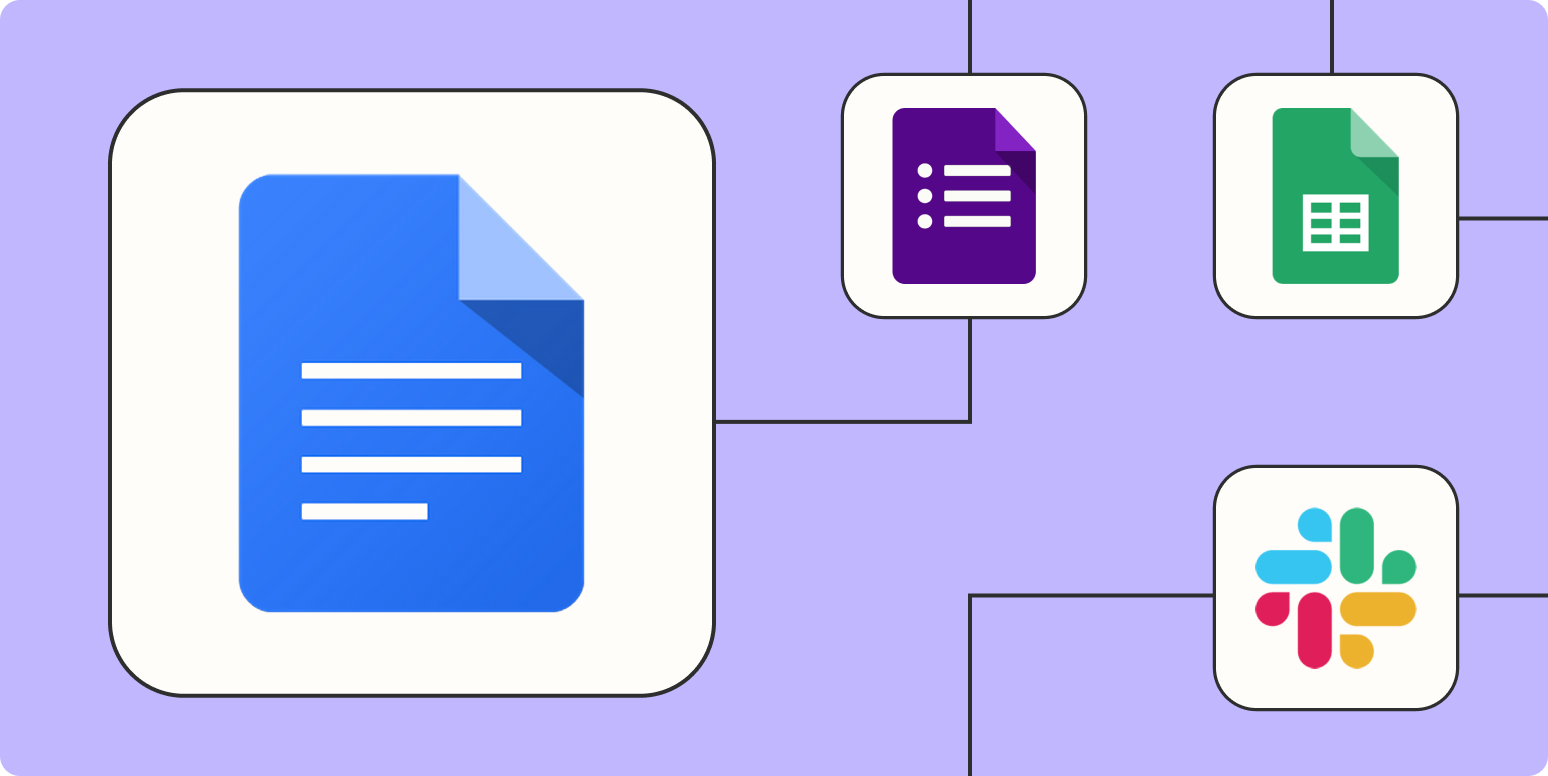
If you're a knowledge worker, Google Docs probably plays a central role in much of your work, so you know better than anyone that creating and managing documents can quickly become a hassle, especially if you create documents for recurring events like meetings, weekly summaries, sales contracts, etc. It's easy to commit to creating or updating a document, only to forget about it.
Instead of handling documents manually, you can use Zapier's Google Docs integration to streamline content creation and management. Here are some of the most common ways to automate Google Docs.
New to Zapier? It's workflow automation software that lets you focus on what matters. By combining user interface, data tables, and logic with 6,000+ apps, you can build and automate anything you can imagine. Sign up for free to use this app and thousands more with Zapier.
Create a new document from a table of contents spreadsheet
If you work in sales or marketing, you need to be responsive to new customer sign-ups and demo requests that come in through events and other marketing channels, or you risk missing out on potential sales opportunities and the revenue that comes with them.
These leads are often stored in spreadsheets, meaning you have to go through each new line and manually create onboarding documents, sales agreements, and anything else you need before you can contact them.
To make the prep work easier, you can use Zapier to automate the process: every time there's a new or updated row in a particular spreadsheet, the Zap will create a new Google Doc using a template and include the data from the spreadsheet.
If you want a bit more flexibility, you can use a Zap to create a Google Doc with just the text of a new spreadsheet row, without the need for a template.
Convert form responses into documents
Online forms are everywhere: your sales and marketing teams might use them on your website or in ads to collect leads, demo requests, and product feedback. Or your HR team might use them internally to collect new hire information or employee satisfaction data.
Whatever purpose you use your forms for, automation is a great way to make following up on responses much easier, especially if you have a high volume of submissions.
For example, you can use a Zap to automatically create a new Google Doc every time you get a new form response. The doc can follow a specific template to ensure everything is formatted correctly.
Or, if you want more flexibility, you can have your Zap create a Google Doc with the text from your form responses.
Get notified of new documents
We've all been there: Someone on your team creates an outline, draft, or agenda, and then you completely miss it. When you're dealing with a lot of documents, you might think that this is a given, but it doesn't have to be.
You can create automated workflows that notify you when new documents are created, and these notifications will land in the places where you spend most of your time: email, Slack, or other chat apps.
You don't need to be notified for every new document either – you can have a Zap that triggers only when there is a new document in a specific Google Docs folder.
If you want a bit more privacy, or don't want to clutter your entire Slack channel with frequent “new document” notifications, the Zap will notify you via Slack DM.
In addition to sending notifications, you can also use a Zap to create Slack reminders for new documents, which is a great option for those times when you need to contribute to those documents but don't have the time right away.
Create custom automation with webhooks
If you want a bit more flexibility in how you create your Google Docs, you can use automated workflows that are triggered whenever Zapier catches a new webhook. These webhooks can come from lead sources, custom forms on your website, digital products, or anywhere you might have information you want to store.
Convert emails and messages into documents
We've already explained why sending notifications of new Google Docs is very important, but what if you want to save emails or chat messages as documents?
With Zapier, you can also create automated workflows that do just that. For example, say you use an email alias to accept story suggestions and customer comments. Every time a new email arrives in your Gmail inbox, a Zap will save the text of the email as a Google Doc.
You can also use a Zap to add chat messages from a specific channel to an existing document, which is a great way to store internal content like employee feedback.
Save other content as a Google Doc
So far we've covered various ways to store content that arrives via email, Slack, forms, webhooks, etc. But what about content published elsewhere, like press articles or content from video calls?
Luckily, Zapier is flexible enough that you can even automatically create Google Docs for these items. Here are some common examples, but this isn't all you can do with Zapier and Google Docs.
Do more with documentation
Written language has been around for almost 6,000 years, but it's time to bring documents into the 21st century. Automation can turn Google Docs into a powerful app for managing your content and saving anything that might get overlooked or lost.
This is just the beginning of what you can do with Google Docs and Zapier. What do you want to automate first?
|
Sources 2/ https://zapier.com/blog/automate-google-docs/ The mention sources can contact us to remove/changing this article |
What Are The Main Benefits Of Comparing Car Insurance Quotes Online
LOS ANGELES, CA / ACCESSWIRE / June 24, 2020, / Compare-autoinsurance.Org has launched a new blog post that presents the main benefits of comparing multiple car insurance quotes. For more info and free online quotes, please visit https://compare-autoinsurance.Org/the-advantages-of-comparing-prices-with-car-insurance-quotes-online/ The modern society has numerous technological advantages. One important advantage is the speed at which information is sent and received. With the help of the internet, the shopping habits of many persons have drastically changed. The car insurance industry hasn't remained untouched by these changes. On the internet, drivers can compare insurance prices and find out which sellers have the best offers. View photos The advantages of comparing online car insurance quotes are the following: Online quotes can be obtained from anywhere and at any time. Unlike physical insurance agencies, websites don't have a specific schedule and they are available at any time. Drivers that have busy working schedules, can compare quotes from anywhere and at any time, even at midnight. Multiple choices. Almost all insurance providers, no matter if they are well-known brands or just local insurers, have an online presence. Online quotes will allow policyholders the chance to discover multiple insurance companies and check their prices. Drivers are no longer required to get quotes from just a few known insurance companies. Also, local and regional insurers can provide lower insurance rates for the same services. Accurate insurance estimates. Online quotes can only be accurate if the customers provide accurate and real info about their car models and driving history. Lying about past driving incidents can make the price estimates to be lower, but when dealing with an insurance company lying to them is useless. Usually, insurance companies will do research about a potential customer before granting him coverage. Online quotes can be sorted easily. Although drivers are recommended to not choose a policy just based on its price, drivers can easily sort quotes by insurance price. Using brokerage websites will allow drivers to get quotes from multiple insurers, thus making the comparison faster and easier. For additional info, money-saving tips, and free car insurance quotes, visit https://compare-autoinsurance.Org/ Compare-autoinsurance.Org is an online provider of life, home, health, and auto insurance quotes. This website is unique because it does not simply stick to one kind of insurance provider, but brings the clients the best deals from many different online insurance carriers. In this way, clients have access to offers from multiple carriers all in one place: this website. On this site, customers have access to quotes for insurance plans from various agencies, such as local or nationwide agencies, brand names insurance companies, etc. "Online quotes can easily help drivers obtain better car insurance deals. All they have to do is to complete an online form with accurate and real info, then compare prices", said Russell Rabichev, Marketing Director of Internet Marketing Company. CONTACT: Company Name: Internet Marketing CompanyPerson for contact Name: Gurgu CPhone Number: (818) 359-3898Email: [email protected]: https://compare-autoinsurance.Org/ SOURCE: Compare-autoinsurance.Org View source version on accesswire.Com:https://www.Accesswire.Com/595055/What-Are-The-Main-Benefits-Of-Comparing-Car-Insurance-Quotes-Online View photos
to request, modification Contact us at Here or [email protected]



